At Futures Institute e-safety and online education remain a priority. The world is constantly changing and every student receives an on-going education to help them stay safe online. No child should be using social networks before the age of 13, and after that age, all Internet use – including mobile phones – should be closely monitored by parents.
CEOP COMMAND
Click the CEOP logo above to Report Abuse
The NCA’s CEOP Command is here to help children and young people. We are here to help if you are a young person and you or your friend (up to age 18) has been forced or tricked into taking part in sexual activity with anyone online, or in the real world. We also have advice and links to support for other online problems young people might face, such as cyberbullying and hacking. Visit our Safety Centre for advice and to report directly to CEOP, by clicking on the Click CEOP button.
CEOP Thinkuknow Advice for students, parents and carers and teachers. The latest information on the sites you like to visit, mobiles and new technology. Find out what’s good, what’s not and what you can do about it. If you look after young people there’s an area for you too – with resources you can use in the classroom or at home. Most importantly, there’s also a place which anyone can use to report if they feel uncomfortable or worried about someone they are chatting to online. All the information here is brought to you by the team at the NCA’s CEOP Command.
CEOP Thinkuknow Factsheets
CEOP provides a number of factsheets for parents. We would recommend you create your own account to access them independently but if this is not possible the Academy will help you to get a printed copy.
Parent Info
Parent Info is a collaboration between Parent Zone and NCA-CEOP, providing support and guidance for parents from leading experts and organisations.
Cyber bullying
Cyber bullying is when someone uses the internet or mobiles to deliberately upset someone else. This is a form of bullying and you shouldn’t have to put up with it.
What to do if you are a victim…
- Save all evidence you have of the bullying. If you have nasty emails or things posted on your profile save them to your machine so you can use it as proof. Save texts or voicemails that say anything horrible. Learn how to block the bully on IM or delete them from your contacts. Screen shot any messages that can’t be saved.
- Try not to reply or retaliate to things they say or do; it might make the situation worse. If you don’t respond, they are more likely to get bored and move on.
- If you are being bothered via text, contact your service provider. Each network has a special area for this sort of problem. Check out their website or call them for advice or a free number change.
Childnet has produced a short film on Cyber bullying – watch it here:
NATIONAL ONLINE SAFETY
https://nationalonlinesafety.com/
Guides for parents and carers (contains public sector information licensed under the Open Government Licence v3.0.)
What parents and carers need to know about Valorant
Useful Web Links
www.childnet.com/
www.nspcc.org.uk
www.net-aware.org.uk/ NSPCC parents’ guide to social networks.
www.getsafeonline.org
www.safenetwork.org.uk/help_and_advice/Pages/safety_online.aspx
https://talk.iwf.org.uk/http://www.esafety-adviser.com/latest-newsletter/ Ditto Online safety free e-magazine.
See our Online Safety page for more useful weblinks and information.